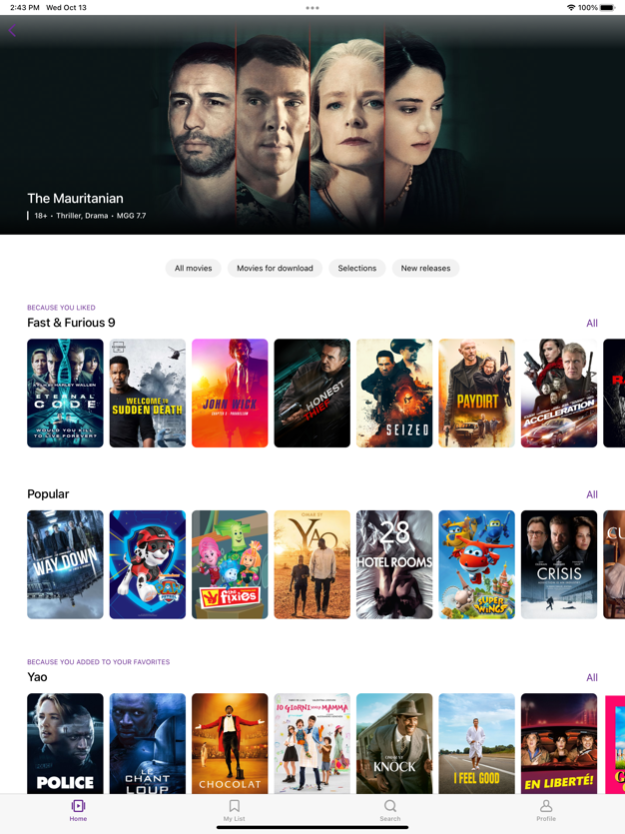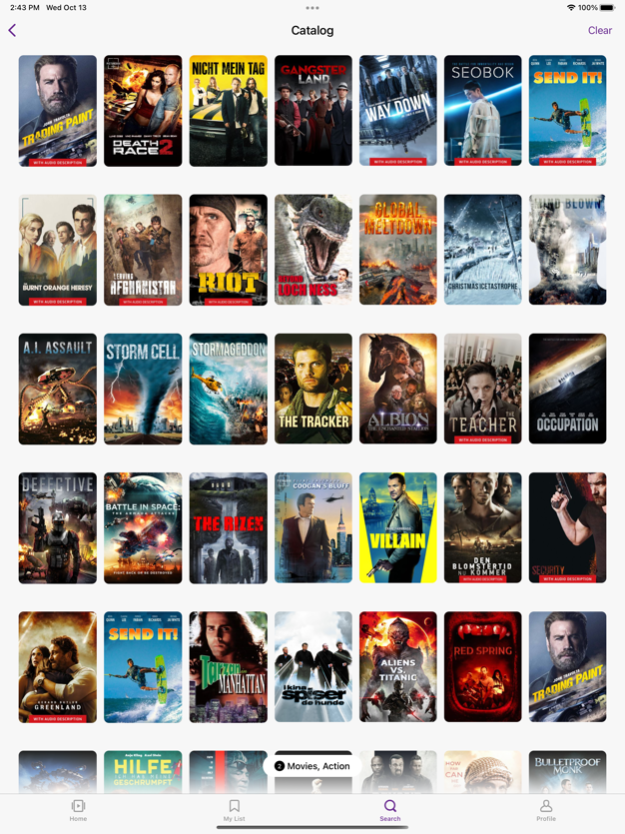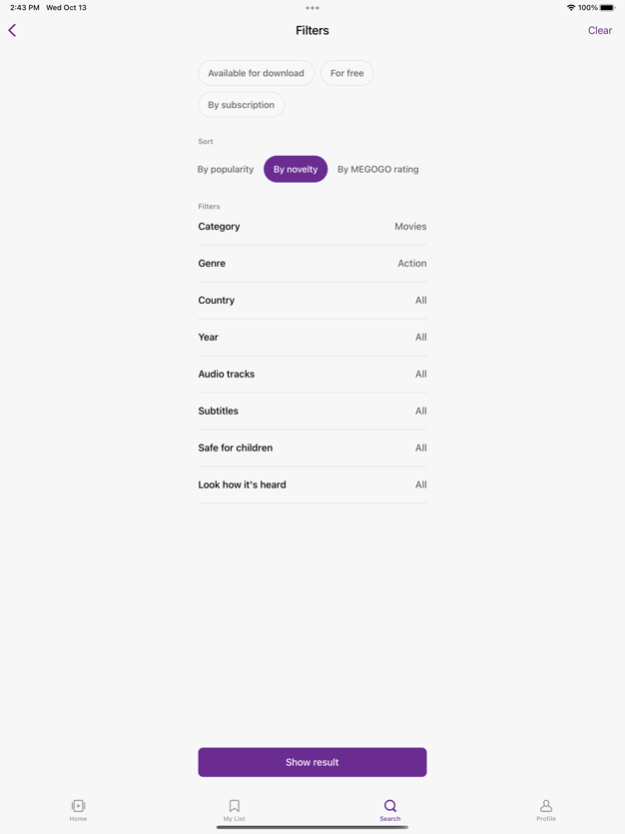Moldcell TV 3.2
Continue to app
Free Version
Publisher Description
Moldcell TV − movies and TV – anytime and anywhere
Still wondering why to install Moldcell TV app right now? Here are just a few advantages:
• 80+ most popular TV channels, including 30 Moldovan channels
• 10 000+ full HD movies, cartoons and serials
• No advertising breaks
• No additional Internet charges (in case of active Moldcell TV service)
• Accessible from all mobile devices: smartphone, tablet, computer and Samsung Smart TV
• FREE usage during the first 30 days of service activation
Other benefits:
• Watch TV and movies using the Internet from Moldcell or another provider (for home Smart TV)
• Choose the movies you like, according to IMDb and Кинопоиск recommendation systems
• Feel free to watch any movie from our thematic film collections, including: "Football movies", "Romance", "Business ladies" etc.
• View the other users’ opinions and leave your own ratings
Take a break from reality. Watch good movies on Moldcell TV!
Jul 27, 2023
Version 3.2
We've worked out error handling and important technical issues that are hard to see but easy to feel.
About Moldcell TV
Moldcell TV is a free app for iOS published in the Recreation list of apps, part of Home & Hobby.
The company that develops Moldcell TV is Moldcell. The latest version released by its developer is 3.2.
To install Moldcell TV on your iOS device, just click the green Continue To App button above to start the installation process. The app is listed on our website since 2023-07-27 and was downloaded 1 times. We have already checked if the download link is safe, however for your own protection we recommend that you scan the downloaded app with your antivirus. Your antivirus may detect the Moldcell TV as malware if the download link is broken.
How to install Moldcell TV on your iOS device:
- Click on the Continue To App button on our website. This will redirect you to the App Store.
- Once the Moldcell TV is shown in the iTunes listing of your iOS device, you can start its download and installation. Tap on the GET button to the right of the app to start downloading it.
- If you are not logged-in the iOS appstore app, you'll be prompted for your your Apple ID and/or password.
- After Moldcell TV is downloaded, you'll see an INSTALL button to the right. Tap on it to start the actual installation of the iOS app.
- Once installation is finished you can tap on the OPEN button to start it. Its icon will also be added to your device home screen.